Supplier management
Master data for suppliers.
Create a supplier profile quickly by using an available form or copying from a similar provider.
Number the reference/date of the continuous reference in the system for all documents exchanged with the supplier to track the transaction process.
Search and rank suppliers with priority according to different selection criteria (according to the number/value of the most latest transaction, by the number/value of accumulated transactions, by payment method, by delivery schedule, by product/service quality).
Retrieve and display transaction information with suppliers (latest transaction amount/value, accumulated amount/value during the retrieval period, transaction period, average transaction amount/value in the retrieval period, average supply price...).
Retrieve and update the purchase level for each supplier. Lock the supplier profile when the quantity/value of goods purchased in the period exceeds the purchase limit.
Purchase request
Create purchase orders from all users in the business with a continuous number of references in the system according to each profit management unit/cost management unit/project/whole enterprise.
Create a purchase form quickly by using an available form or copying from a similar purchase form.
Classify purchase requests by status (initiation, saving, approval). After saving, the purchase request form will be transferred to the approver's screen. After approval, the purchase request form will be transferred to the screen of the purchasing staff for to be processed.
Offer/ quotation
Enter the offer/price quote according to each supplier, according to each purchase request.
Evaluate/compare/rank different offers/quotes/capacitations of different suppliers for each purchase request.
Select/approve suppliers for purchase requests.
Purchase order/purchase contract
Create an order with a continuous number of references in the system according to the profit management unit/cost management unit/project/whole enterprise.
Create orders quickly by using an available form or copying from similar orders.
Refer to the order with/from the purchase request form.
Auto display information related to the supplier when creating an order (supplier reference name, supplier name, main contact address, person in charge of transaction, payment method, delivery address).
Automatic display of information related to the product when entering the order (warehouse reference number, product name, product description, serial number, unit of calculation, unit price, promotion/promotion, applicable tax).
Check and manage the status of orders (orders, approvals, confirmations from suppliers, receiving goods, receiving purchase invoices, public payment).
Purchase invoice
Enter purchase invoices for one/a lot of orders with the same supplier.
The ability to quickly enter purchase invoices for purchases/repayables.
The ability to schedule invoices and payments for each order to check the issuance of invoices and receipts from suppliers in accordance with the commitment in the order/conferment.
All input purchase invoices (In-added VAT) are automatically traced to the date of receipt of purchase and purchase automatically.
Debt management
Public management with suppliers by supplier/order/invoice according to different payment methods (prepayment, installment, one-time payment, deposit and postpayment).
Manage public payments to suppliers by supplier/order/invoice according to different distribution methods ((the longest invoice is paid first, the latest invoice is paid first, choose to pay for a group of invoices according to a payment ratio).
Calculate and divide the principal and interest in each installment payment for the form of installment purchase.
Public reporting function:
Report the age of the entire category of suppliers/(groups) suppliers/orders/invoices.
Report the balance according to the entire list of companies/(groups) suppliers/orders/invoices/payment methods/due date.
The amount of the supplier's balance according to the transaction details during the search period.
Purchase analysis - debt
Analyze/draw the quantity/purchase value by product (group)/supplier (group).
Calculate/analyze/draw the market purchase price (average) and purchase sales (average) by each (group) product/(group) supplier during the query period.
Analyze/draw the average payment time by (group) of goods/(group) suppliers.
Plan your purchase by manually entering your purchasing plan data into the system.
Make a purchase plan by automatically updating data from the Subdivision of Warehouse Demand Planning in the Warehouse Division & Warehouse Management.
SOME SCREENS OF THE PURCHASE MANAGEMENT INTERFACE
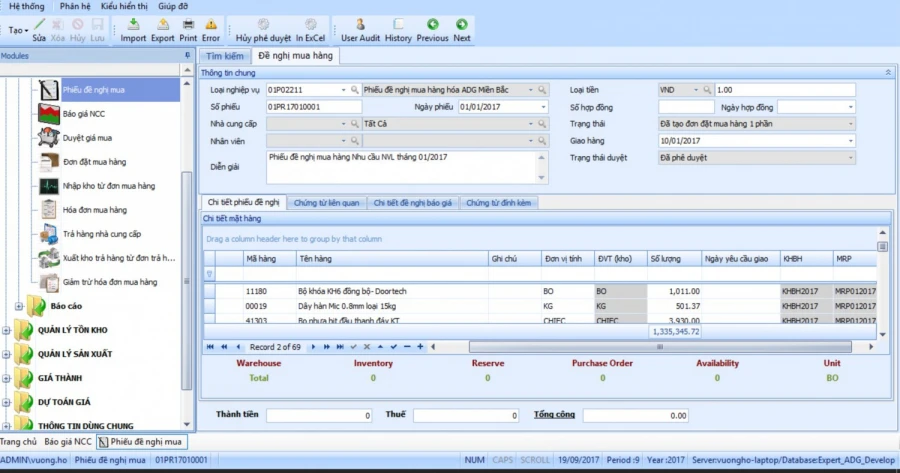
Figure 1: Purchase Request
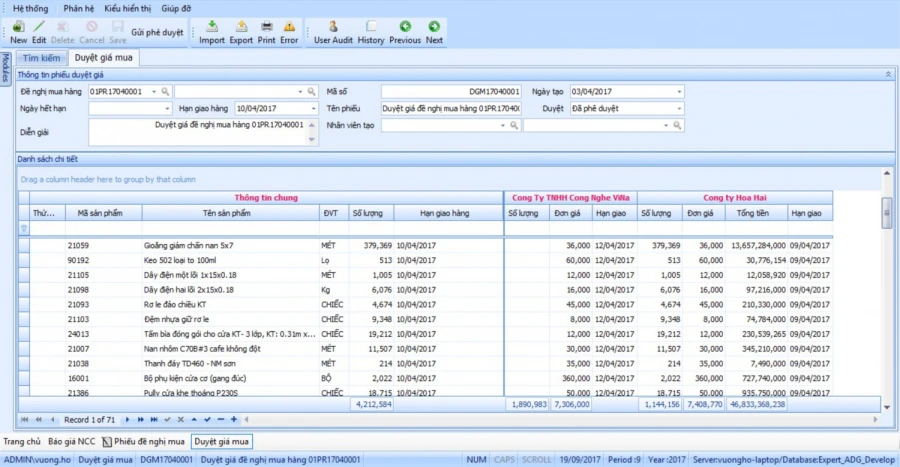
Figure 2: Supplier Price Review
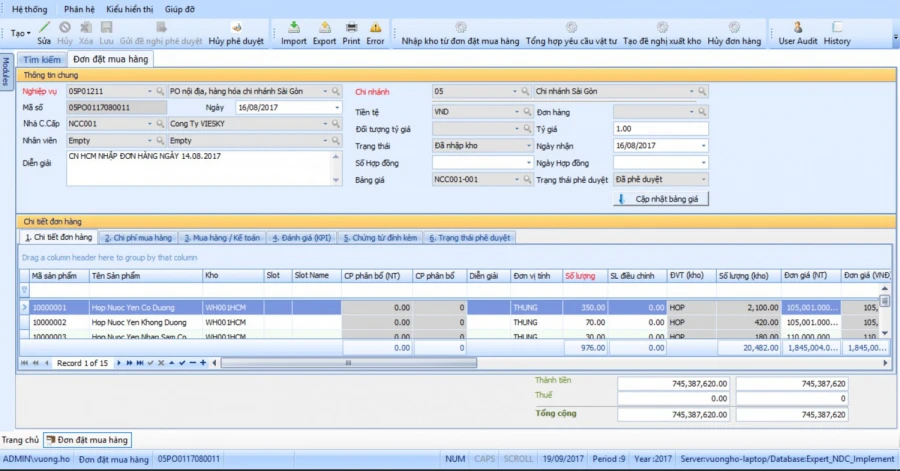
Figure 3: Purchase Order
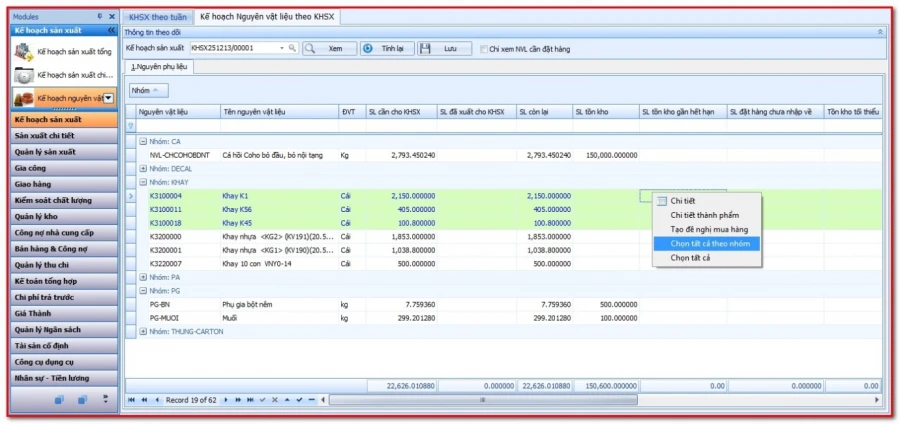
Figure 4: The screen helps the Purchasing Department plan purchases to supply production