Customer management
Customer information management
Query and rank customers according to different classification criteria (the most most latest transaction number/value, accumulated transaction number/value, public payment history).
Retrieve and display customer transaction information (recent transaction, transaction during the retrieval period, transaction period, average transaction number/value during the query period, by transaction type, by transaction value/number, by transaction time, at the time of delivery, by payment method, by payment (with or without age classification), public payment history).
Establish and retrieve price lists, accounts, sales methods, payment methods, transaction rates, taxes, credit limits for each customer/customer group.
Query and update credit limits for customers. Lock customer records when violating the credit policy of the business.
Manage sales staff
Manage sales staff information
Manage the activities of sales staff
Sales revenue forecast plan of sales staff
Analyze the operating situation of sales staff
Evaluate sales staff KPI
Set up a price list
Set up a price list according to each item/customer in each sales period. The price list can be manually entered into the system or automatically entered from other applications (Microsoft Word, Microsoft Excel).
Set up a password
Set up a line according to each item/customer in each sales period. The program can be manually imported into the system or automatically imported from other applications (Microsoft Word, Microsoft Excel)
Warehouse management, orders, debts
Manage the process of creating customer orders
Control debt, customer credit limit right at the time of creating orders of sales staff
Control the available inventory of items, the production capacity of the factory so that sales staff can confirm orders with customers
Set up an order approval process
Allow businesses to track the export plan of the order based on the production progress.
Sales-debt analysis
Analyze/draw a graph of sales results by each (group) of goods/(group) of sales staff/sales area/(group) of customers.
Link sales results with sales/marketing & promotion programs of businesses and competitors to evaluate the effectiveness and impact of these programs.
Analyze/draw the average collection time by (group) of goods/(group) of sales staff/sales area/(group) of customers.
Plan sales by manually entering sales plan data.
Plan sales by automatically updating past sales data.
SOME SALES MANAGEMENT INTERFACE SCREENS
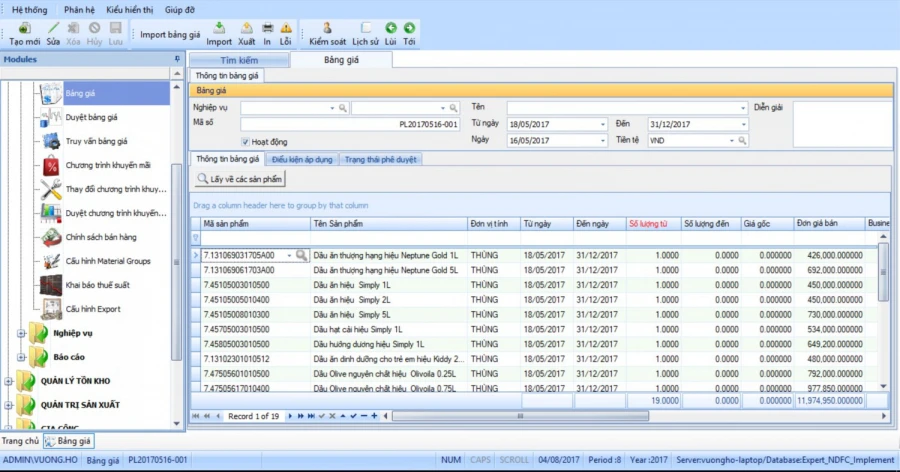
Figure 1: Price list management
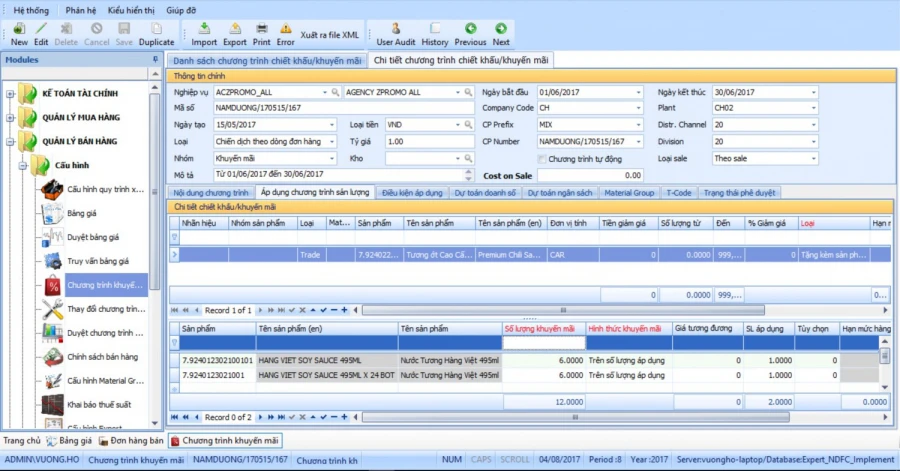
Figure 2: Manage Promotion / Discount
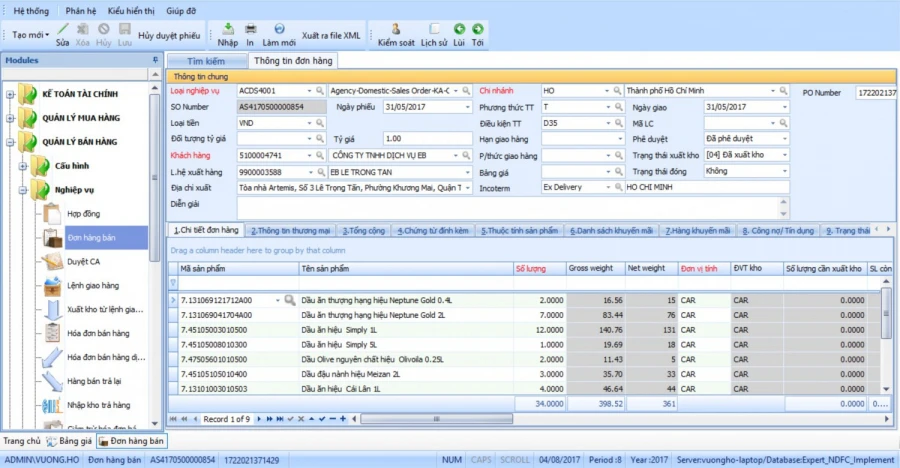
Figure 3: Order management
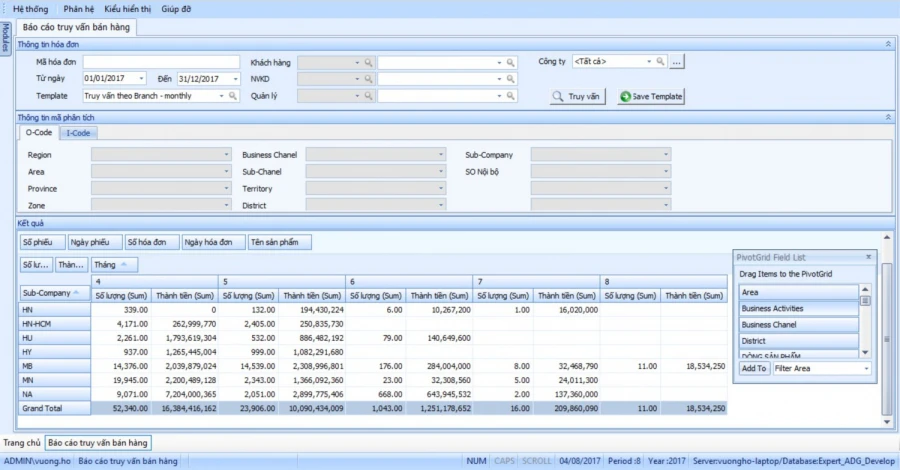
Figure 4: Query sales in many directions and store each template. Allow to adjust the information field to view (BI Report)
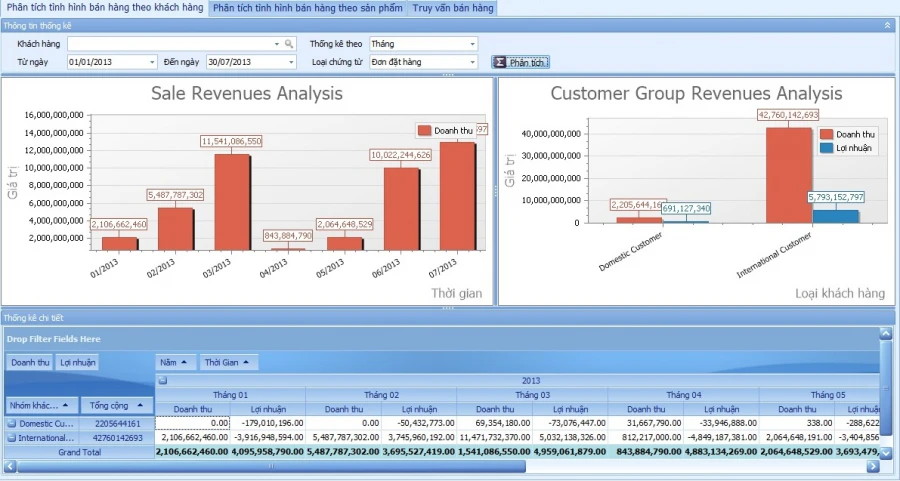
Figure 5: Sales situation analysis report